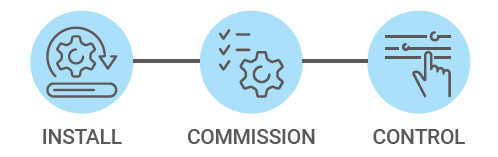NETWORKED LIGHTING CONTROLS
A Cost-Effective Decentralized Architecture
Direct Mobile Device Provisioning
Best-In-Class Scale, Performance & Reliability
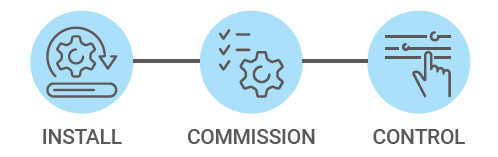
After a zone is created, we will need to pair the lights into the zone, and change their names if necessary.
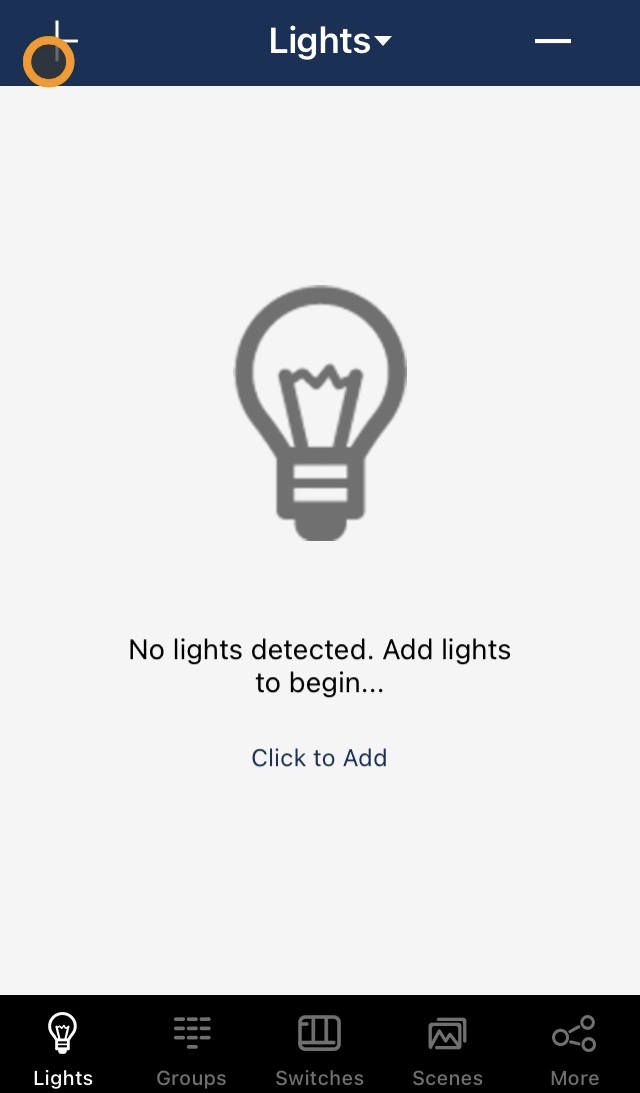
Click on the “+” icon
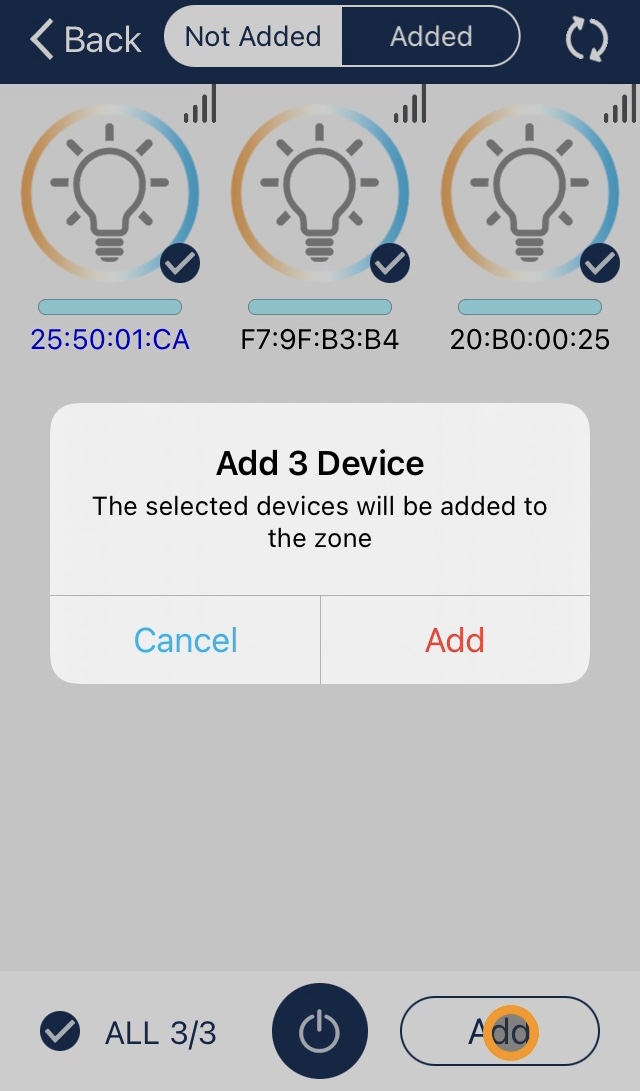
Select detected lights
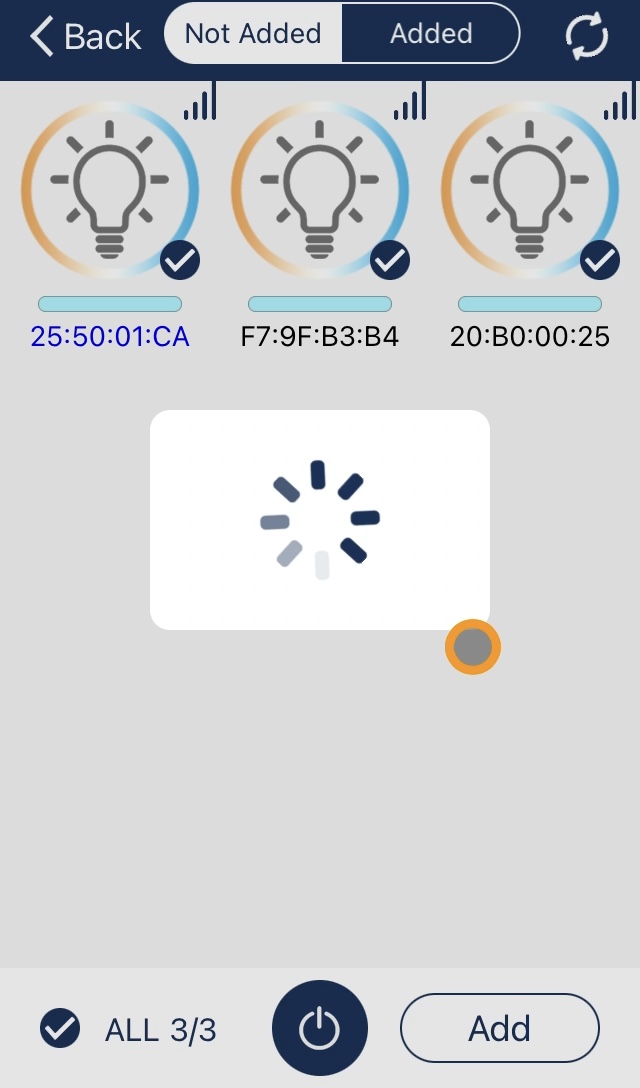
Lights will blink to confirm connectivity
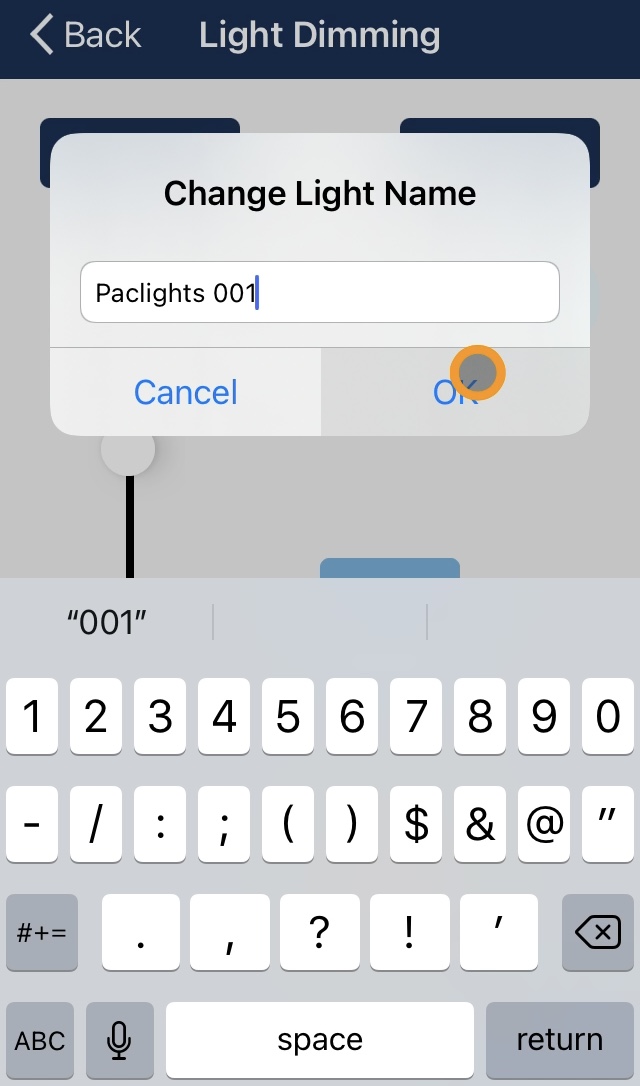
Rename lights for easier identification
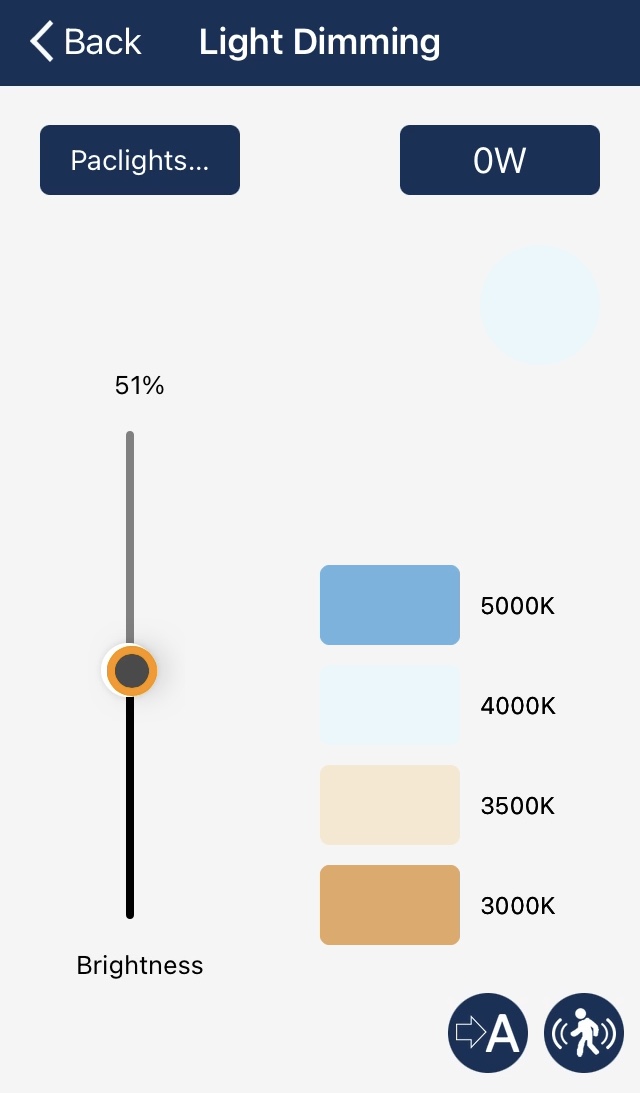
Settings: Dimming
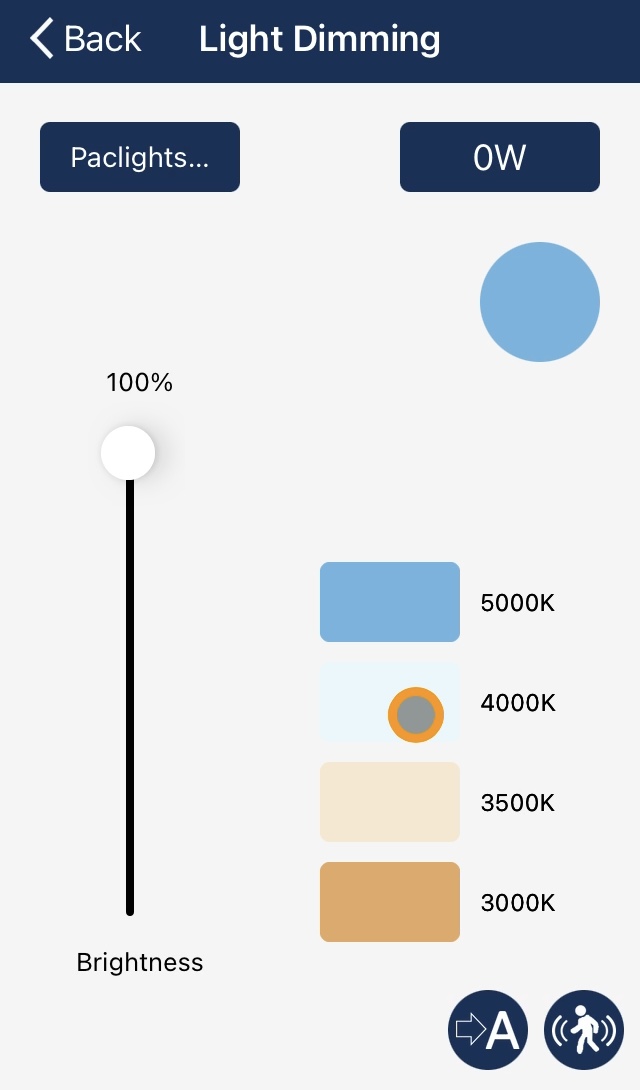
Settings: Color Temperature