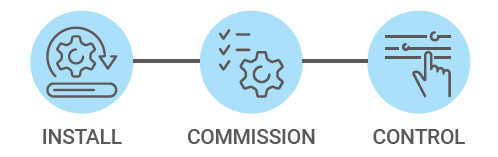NETWORKED LIGHTING CONTROLS
A Cost-Effective Decentralized Architecture
Direct Mobile Device Provisioning
Best-In-Class Scale, Performance & Reliability
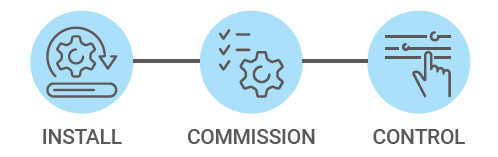
AC-powered or battery powered Wall Switches can be used to turn on & off, dim, and change the scenes of the lights.
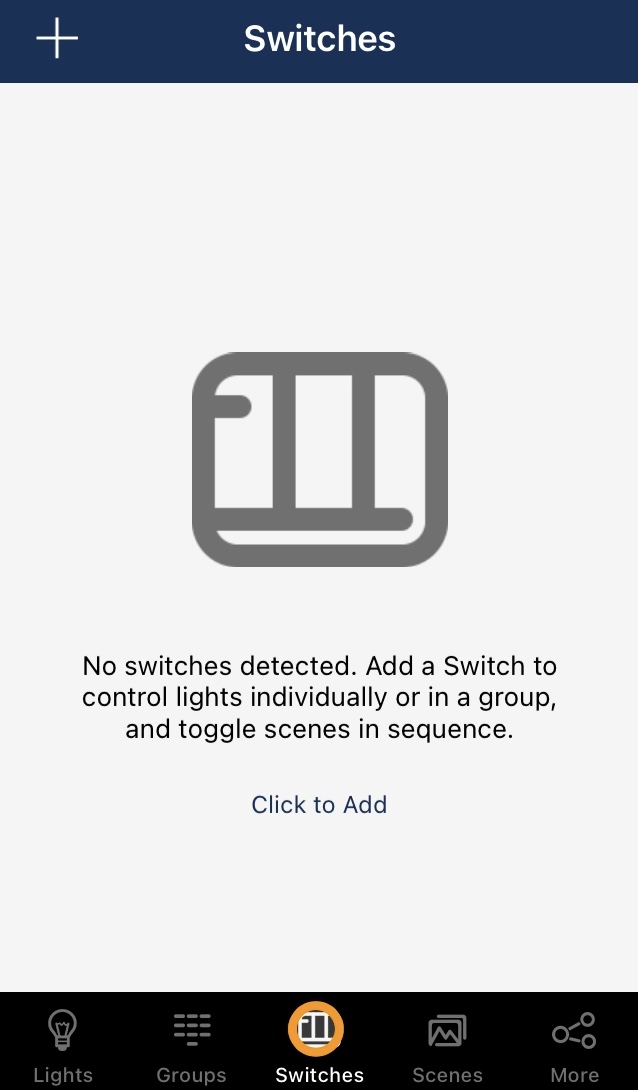
Click on “Switch”
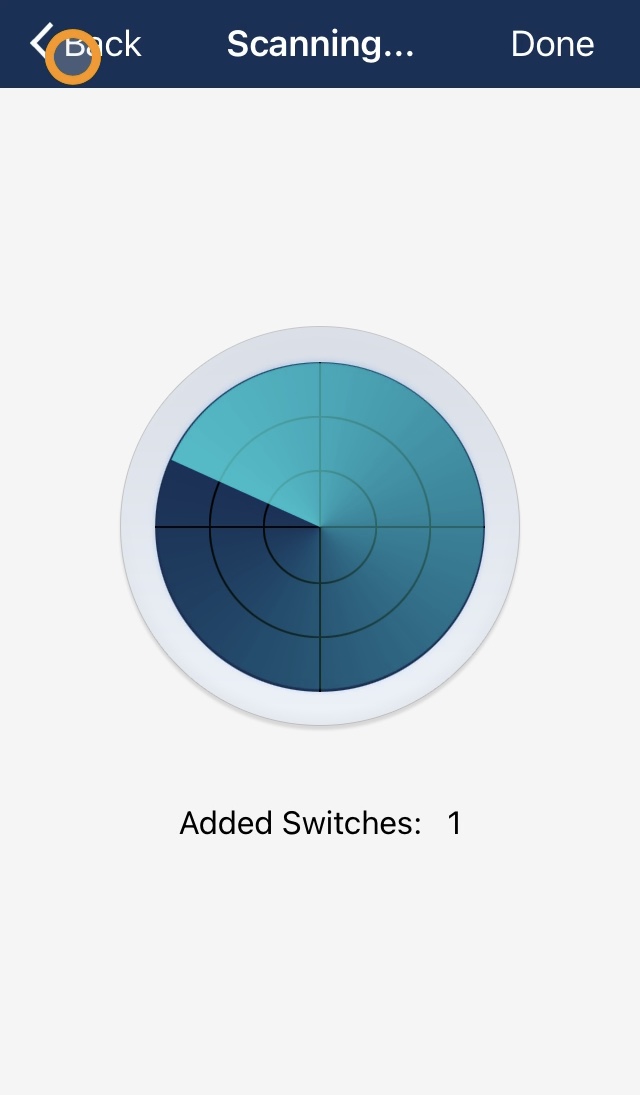
Put the physical switch into pairing mode
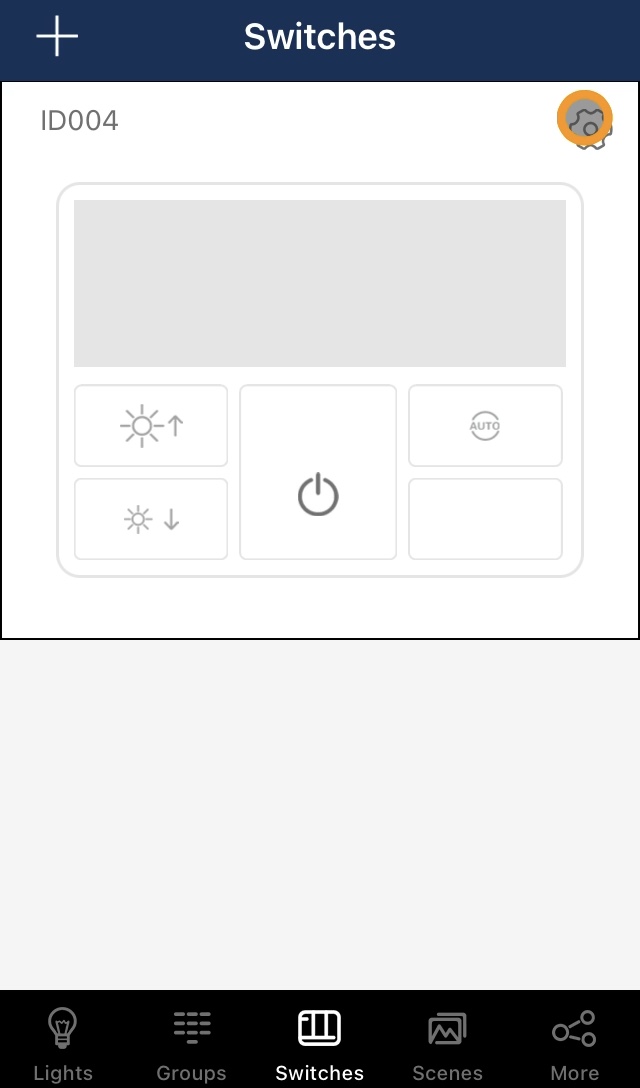
Hold both “Auto” & “Dim” buttons at the same time for a few seconds to pair
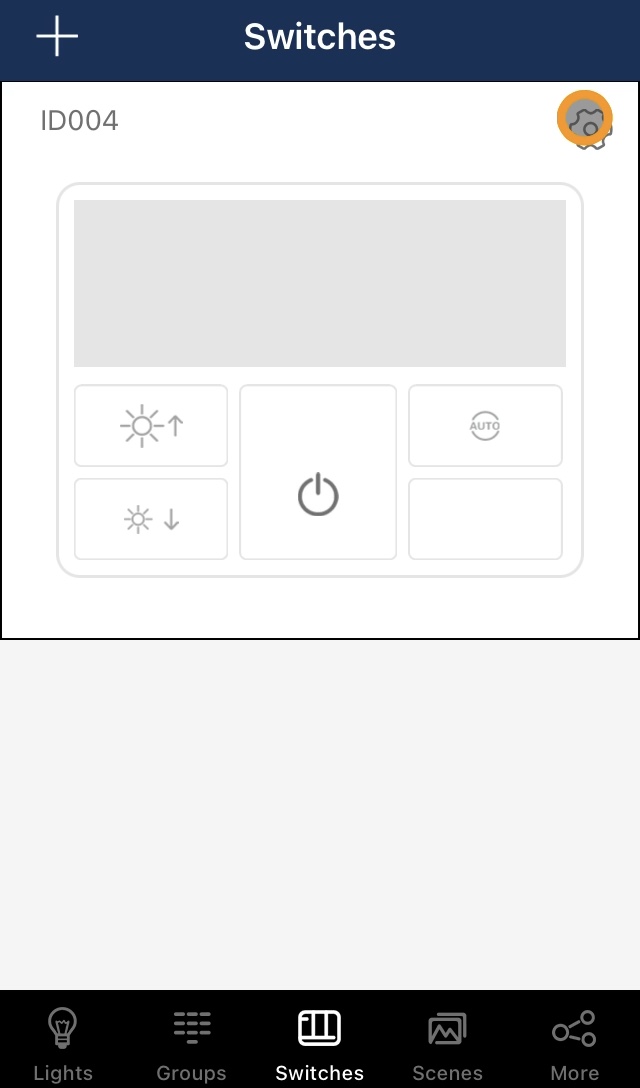
Tab on gear icon to adjust switch
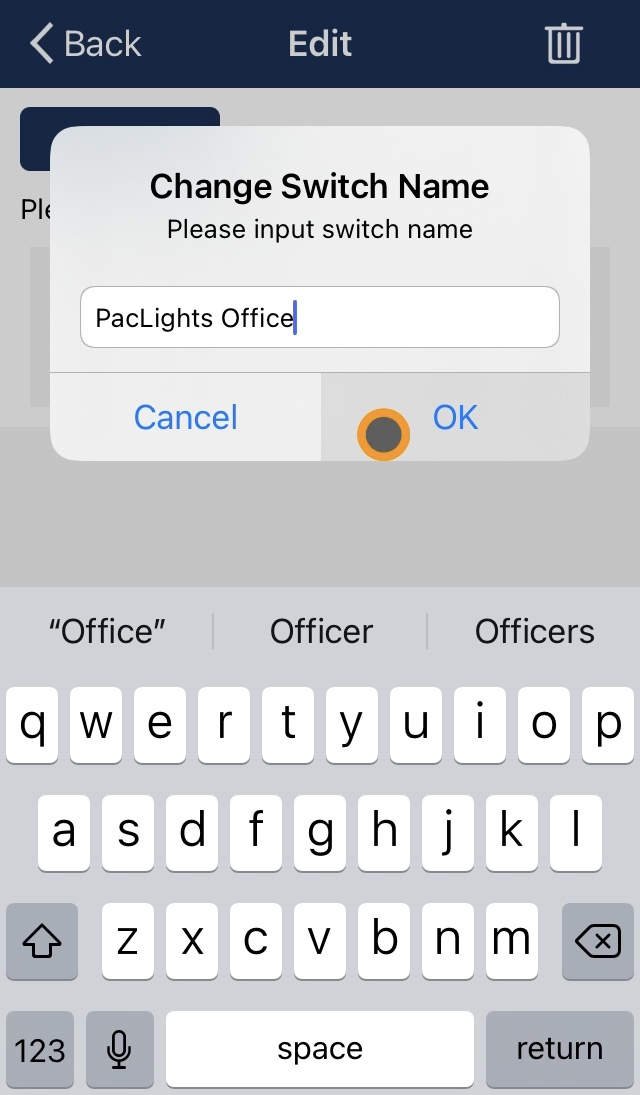
Rename switch
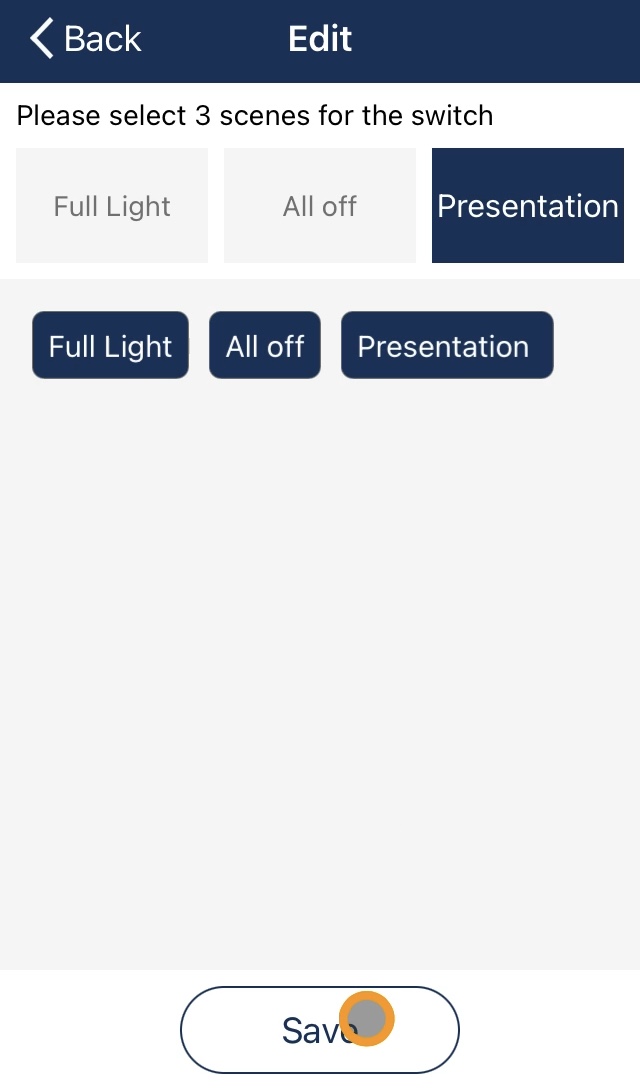
Select up to 3 scenes for the switch